Android devices are known for their versatility and customizability, making them a favorite among tech enthusiasts and casual users alike. With the right tips, you can harness the full potential of your device to boost productivity, streamline your experience, and enjoy its unique features.
Customize Your Home Screen
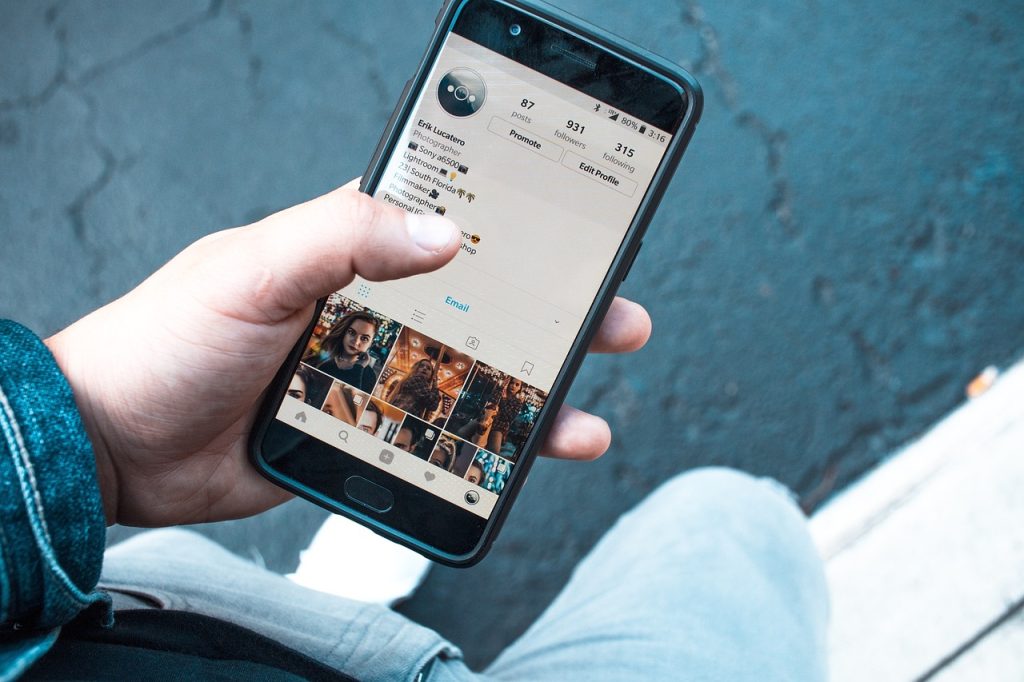
One of Android’s most beloved features is the ability to personalize the home screen. Unlike other mobile operating systems, Android allows you to use widgets, custom icons, and third-party launchers to create a unique interface. Widgets give you quick access to essential information like weather, news, or calendar events without opening apps.
Explore launchers like Nova Launcher or Microsoft Launcher, which let you customize app layouts, transitions, and themes. This flexibility ensures your home screen not only looks great but is also tailored to your workflow.
Use Split-Screen Mode for Multitasking
Split-screen mode is perfect for multitaskers who want to use two apps simultaneously. Whether you’re watching a YouTube tutorial while taking notes or messaging while browsing the web, this feature can save time. To activate it, open the app switcher, select one app, and tap the split-screen option. Then, choose a second app to display alongside it.
This mode works on most Android devices with recent versions of the operating system, making it a valuable tool for increased productivity.
Take Advantage of Google Assistant
Google Assistant is a powerful tool that can make your Android experience seamless. You can use it to set reminders, send texts, control smart home devices, or find answers to questions—all with voice commands. Simply say “Hey Google” or long-press the home button to activate it.
For added convenience, you can integrate Google Assistant with your daily routines. For instance, you can set a “Good Morning” routine that reads your schedule, gives you weather updates, and plays your favorite news podcast.
Secure Your Device with Smart Lock
Android’s Smart Lock feature enhances security while making your phone more accessible in trusted situations. You can set it to keep your device unlocked when you’re in a safe location, like home, or when it’s connected to a trusted Bluetooth device, such as your smartwatch.
To enable Smart Lock, go to Settings > Security > Smart Lock. This feature ensures you have the best of both worlds—convenience and security.
Explore Hidden Gestures and Features
Many Android devices come with hidden gestures and features that can simplify navigation and tasks. For example, swiping down on the fingerprint sensor on some models opens the notification shade, and double-tapping the power button often launches the camera. Some brands, like Samsung or OnePlus, have additional gestures like three-finger screenshots or drawing shapes to open specific apps.
Check your device’s settings or user manual to discover the unique gestures it supports. These shortcuts can save time and make your device more intuitive to use.
Optimize Battery Life with Adaptive Battery
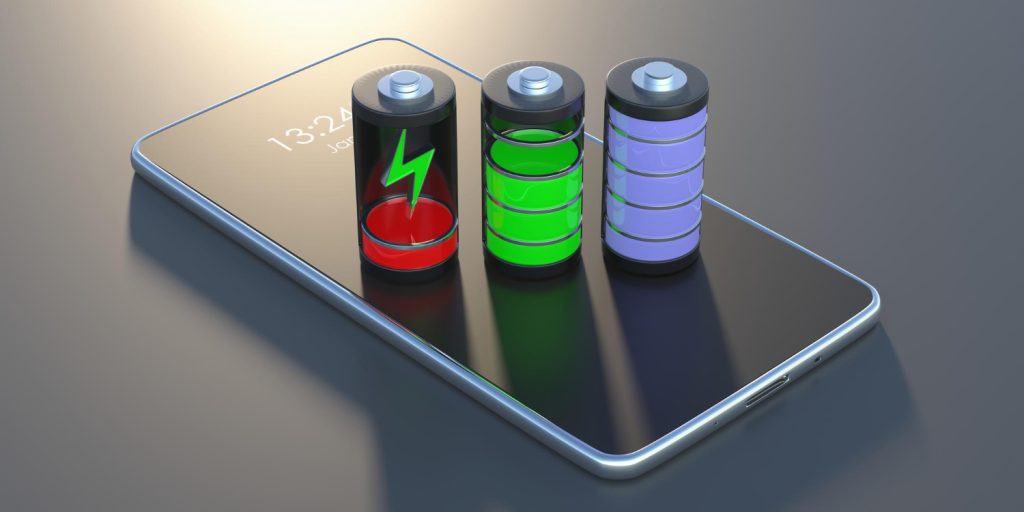
Android devices are equipped with adaptive battery settings that learn your usage patterns and prioritize apps accordingly. This feature can significantly extend your phone’s battery life by limiting background activity for rarely used apps. To enable it, go to Settings > Battery > Adaptive Battery.
You can further conserve battery by using dark mode, turning off unnecessary notifications, and reducing screen brightness. Combined, these tips ensure your device stays powered longer throughout the day.
With its rich features and customization options, Android offers tools to enhance productivity, improve usability, and make daily tasks more efficient. From customizing your home screen and leveraging split-screen mode to using Smart Lock and exploring gestures, these tips can help you unlock the full potential of your Android device. Take the time to explore your phone’s capabilities—you’ll be amazed at what it can do!

Leave a Reply